We have written an article about Hreflang
We’re back with another SEO 101 topic for your edutainment pleasure, but we need you to indulge us a little. Imagine this…you’ve poured your heart and soul into creating a website that caters to a global audience. Your products are top-notch, your content is engaging, and you’re ready to take the world by storm. But there’s a tiny hitch—your potential customers are LITERALLY getting lost in translation. That’s where the magic of `hreflang` comes into play!
Editor’s Note: This post is part of our SEO 101 series. Click below for the previous entries:
What is Hreflang?
The `hreflang` attribute is a component of your on-page SEO, and it’s like a friendly GPS for your website, guiding search engines to show the right page to the right audience. It tells search engines which language and regional version of your webpage to display, ensuring your content reaches the right people. This is especially useful if your website has multiple language versions or caters to different regions.
The Basics of Hreflang
At its core, `hreflang` is an HTML attribute used in link (`<link>`) and anchor (`<a>`) tags. It uses language and optional regional codes to specify the audience for each page. Let’s break it down:
- Language Code: The ISO 639-1 language code (e.g., `en` for English, `es` for Spanish).
- Region Code (Optional): The ISO 3166-1 alpha-2 country code (e.g., `en-US` for English in the US, `en-GB` for English in the UK).
- A Quick Google Warning: You can’t specify the country code by itself. The first code stands for the language and Google doesn’t automatically derive the language from a country code.
How to Use Hreflang
Here’s how you can set it up:
Imagine you run a small business that sells artisanal chocolates online. You have an English site, but you’ve also translated your site into Spanish and French to cater to a broader audience. Here’s how you would use `hreflang`: If you’re in a country like Belgium, that has artisanal chocolates and more than one language, Google offers guidance to help.
If you’re in a country like Belgium, that has artisanal chocolates and more than one language, Google offers guidance to help.
Why Should You Care?
1. Improved User Experience
Your customers deserve the best experience, and that means providing content in their preferred language. When they land on the right version of your site, they’re more likely to stick around, explore, and make a purchase.
2. SEO Benefits
Search engines love clarity. Using `hreflang` helps avoid duplicate content issues, ensuring search engines understand that different pages serve different audiences. This means the correct page gets shown in search results, boosting your SEO efforts.
3. Increased Global Reach
With `hreflang`, your site can effectively cater to an international audience. Whether someone is browsing from Paris or Mexico City, they’ll find the version of your site that speaks their language.
Implementation Tips
- Self-Referential Hreflang: Make sure each page includes an `hreflang` tag pointing to itself.
- Full Value: Use the full language-region code when applicable (e.g., `en-us`, not just `en`).
- Consistency: Ensure all versions of your pages use `hreflang` tags consistently.
- Default Page: Use `x-default` to specify the default page when no other language/region matches.
Example with `x-default`
The Final Word
By taking the time to incorporate `hreflang` into your website construction, you ensure that it speaks directly to your global customers, providing them with the best possible experience. It’s a small tweak that can have a huge impact on your business’s international success. If you’re online, your business may be local, but it’s not JUST local anymore!
So if you want to do it yourself like a Home Depot customer on the weekends, go ahead and sprinkle some `hreflang` magic on your website. Your customers—and your bottom line—will thank you!
If you aren’t sure whether your site is already incorporating `hreflang`, you can check by using our free audit tool found on the Strottner Designs Homepage, and you’re always welcome to contact us at support@strottner.com if you have more questions!